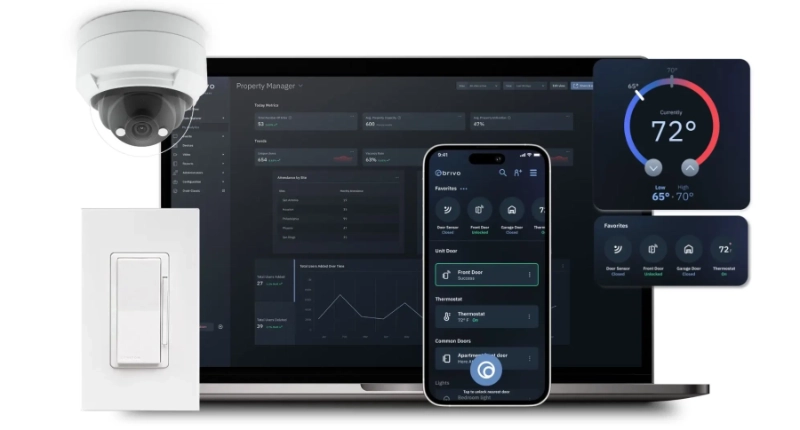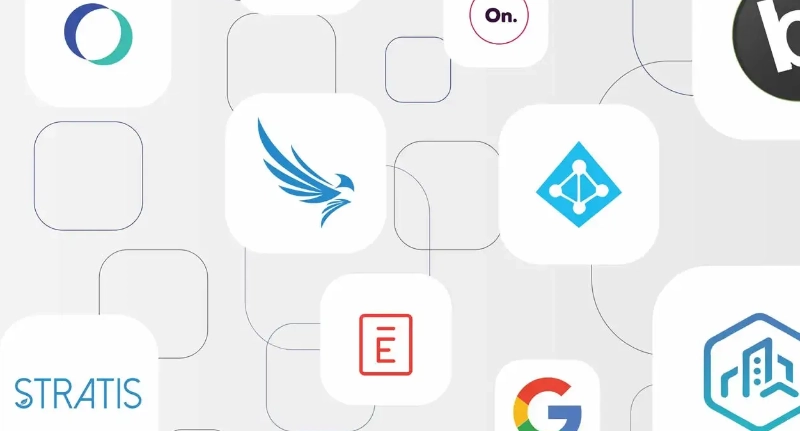Act Now
ASSESS YOUR PHYSICAL SECURITY NEEDS TODAY
Brivo offers a full portfolio of access control and physical security solutions for your business. These are additions to your security system that can help keep your people, property and reputation safe.

Use Brivo Mobile Pass to Open Doors with Your Phone
Reduce the spread of germs and the hassle of lost or forgotten access cards by assigning mobile credentials. You can also require fingerprint and facial recognition already built into smartphones for areas that require added security.

Improve Visitor Management with Brivo Visitor
Automate the sign-in experience and ask custom visitor questions to create a welcoming and secure first impression. You can also implement emergency mustering with our WhosOnLocation integration to monitor who is on-site at all times.

Link Visitor Entry and Access Control with Our 2N IP Verso Integration
Automatically add, delete or modify 2N intercom user directory listings from Brivo Onair so your tenant directory is always up to date. You can also enable tenants and attendants to securely grant access to visitors via their phone.

Get Better Visibility with Brivo Onair Cam
You can’t always be on-site, but you can keep an eye on your property from anywhere with Brivo Onair Cam. Easily link important access control events with recorded video and remotely check a live video feed to better protect your facilities.

Deploy Access Control to More Locations with Brivo Cellular Network Module
Brivo Cellular Network Module is ideal for supporting locations and entryways where cellular connectivity is required. It can be used for primary control panel communications or as a backup for local Internet connections.
Achieve Better Security with Less Work with Brivo Identity Connector
Add, modify or deactivate Brivo Onair users in Okta, Azure Active Directory or G Suite so the right people always have the correct access to your facilities. Brivo becomes a seamless part of your identity management network to keep your facility secure.

Security That’s Affordable for Everyone
The price of a cloud-based physical security platform is not out of reach. Brivo offers a low upfront investment with a monthly subscription option to remove the barrier of initial costs related to hardware, labor and installation.