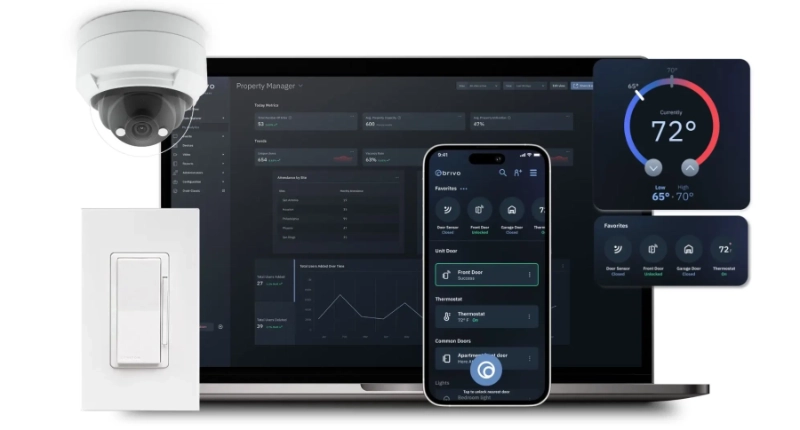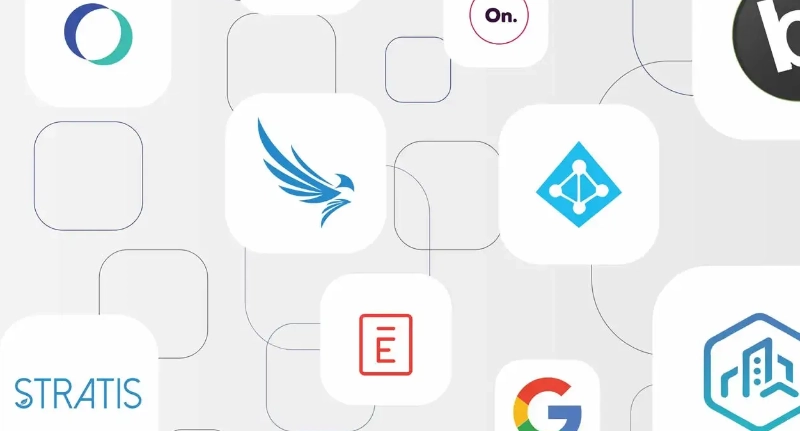Brivo Updates
Sign up for the quarterly What’s New Newsletter
to get the latest updates delivered to your inbox.
We're committed to your privacy. For more information, check out our privacy policy.
Product Updates
Learn what’s new with Brivo products
Access Control 1
Access Control | Software Feature
We’ve enhanced the CSV User import and export workflow to make it easier to create many user profiles via CSV upload. From the Users page in Command, admins can now navigate to the ‘Import Users’ tab to launch the create users flow.
With the new flow, users can export a sample CSV template to preview and format their file with the correct headers, encoding, and data formats. Once uploaded, admins can easily see and fix any errors with their upload as well as troubleshoot errors with clear instructions on resolving errors, such as file size too large, attempting to overwrite users, or required header not being found. Once the preview is complete and Command identifies no errors with the file formatting, administrators can submit the upload and receive an email confirmation. The email indicates the number of users successfully imported and those who have yet to be imported due to errors on the file. The email will include a CSV file of the errors with clear instructions on how to resolve the errors.
Access Control 2
Access Control | Hardware Feature
We’ve enhanced the CSV User import and export workflow to make it easier to create many user profiles via CSV upload. From the Users page in Command, admins can now navigate to the ‘Import Users’ tab to launch the create users flow.
With the new flow, users can export a sample CSV template to preview and format their file with the correct headers, encoding, and data formats. Once uploaded, admins can easily see and fix any errors with their upload as well as troubleshoot errors with clear instructions on resolving errors, such as file size too large, attempting to overwrite users, or required header not being found. Once the preview is complete and Command identifies no errors with the file formatting, administrators can submit the upload and receive an email confirmation. The email indicates the number of users successfully imported and those who have yet to be imported due to errors on the file. The email will include a CSV file of the errors with clear instructions on how to resolve the errors.
Access Control 3
Access Control | Coming Soon
We’ve enhanced the CSV User import and export workflow to make it easier to create many user profiles via CSV upload. From the Users page in Command, admins can now navigate to the ‘Import Users’ tab to launch the create users flow.
With the new flow, users can export a sample CSV template to preview and format their file with the correct headers, encoding, and data formats. Once uploaded, admins can easily see and fix any errors with their upload as well as troubleshoot errors with clear instructions on resolving errors, such as file size too large, attempting to overwrite users, or required header not being found. Once the preview is complete and Command identifies no errors with the file formatting, administrators can submit the upload and receive an email confirmation. The email indicates the number of users successfully imported and those who have yet to be imported due to errors on the file. The email will include a CSV file of the errors with clear instructions on how to resolve the errors.
Access Control 4
Access Control | Release
We’ve enhanced the CSV User import and export workflow to make it easier to create many user profiles via CSV upload. From the Users page in Command, admins can now navigate to the ‘Import Users’ tab to launch the create users flow.
With the new flow, users can export a sample CSV template to preview and format their file with the correct headers, encoding, and data formats. Once uploaded, admins can easily see and fix any errors with their upload as well as troubleshoot errors with clear instructions on resolving errors, such as file size too large, attempting to overwrite users, or required header not being found. Once the preview is complete and Command identifies no errors with the file formatting, administrators can submit the upload and receive an email confirmation. The email indicates the number of users successfully imported and those who have yet to be imported due to errors on the file. The email will include a CSV file of the errors with clear instructions on how to resolve the errors.
Access Control 5
Access Control | Firmware Update
We’ve enhanced the CSV User import and export workflow to make it easier to create many user profiles via CSV upload. From the Users page in Command, admins can now navigate to the ‘Import Users’ tab to launch the create users flow.
With the new flow, users can export a sample CSV template to preview and format their file with the correct headers, encoding, and data formats. Once uploaded, admins can easily see and fix any errors with their upload as well as troubleshoot errors with clear instructions on resolving errors, such as file size too large, attempting to overwrite users, or required header not being found. Once the preview is complete and Command identifies no errors with the file formatting, administrators can submit the upload and receive an email confirmation. The email indicates the number of users successfully imported and those who have yet to be imported due to errors on the file. The email will include a CSV file of the errors with clear instructions on how to resolve the errors.
Control Panels 1
Control Panels | Hardware Feature
We’ve enhanced the CSV User import and export workflow to make it easier to create many user profiles via CSV upload. From the Users page in Command, admins can now navigate to the ‘Import Users’ tab to launch the create users flow.
With the new flow, users can export a sample CSV template to preview and format their file with the correct headers, encoding, and data formats. Once uploaded, admins can easily see and fix any errors with their upload as well as troubleshoot errors with clear instructions on resolving errors, such as file size too large, attempting to overwrite users, or required header not being found. Once the preview is complete and Command identifies no errors with the file formatting, administrators can submit the upload and receive an email confirmation. The email indicates the number of users successfully imported and those who have yet to be imported due to errors on the file. The email will include a CSV file of the errors with clear instructions on how to resolve the errors.
Control Panels 2
Control Panels | Software Feature
We’ve enhanced the CSV User import and export workflow to make it easier to create many user profiles via CSV upload. From the Users page in Command, admins can now navigate to the ‘Import Users’ tab to launch the create users flow.
With the new flow, users can export a sample CSV template to preview and format their file with the correct headers, encoding, and data formats. Once uploaded, admins can easily see and fix any errors with their upload as well as troubleshoot errors with clear instructions on resolving errors, such as file size too large, attempting to overwrite users, or required header not being found. Once the preview is complete and Command identifies no errors with the file formatting, administrators can submit the upload and receive an email confirmation. The email indicates the number of users successfully imported and those who have yet to be imported due to errors on the file. The email will include a CSV file of the errors with clear instructions on how to resolve the errors.
Control Panels 3
Control Panels | Coming Soon
We’ve enhanced the CSV User import and export workflow to make it easier to create many user profiles via CSV upload. From the Users page in Command, admins can now navigate to the ‘Import Users’ tab to launch the create users flow.
With the new flow, users can export a sample CSV template to preview and format their file with the correct headers, encoding, and data formats. Once uploaded, admins can easily see and fix any errors with their upload as well as troubleshoot errors with clear instructions on resolving errors, such as file size too large, attempting to overwrite users, or required header not being found. Once the preview is complete and Command identifies no errors with the file formatting, administrators can submit the upload and receive an email confirmation. The email indicates the number of users successfully imported and those who have yet to be imported due to errors on the file. The email will include a CSV file of the errors with clear instructions on how to resolve the errors.
Control Panels 4
Control Panels | Release
We’ve enhanced the CSV User import and export workflow to make it easier to create many user profiles via CSV upload. From the Users page in Command, admins can now navigate to the ‘Import Users’ tab to launch the create users flow.
With the new flow, users can export a sample CSV template to preview and format their file with the correct headers, encoding, and data formats. Once uploaded, admins can easily see and fix any errors with their upload as well as troubleshoot errors with clear instructions on resolving errors, such as file size too large, attempting to overwrite users, or required header not being found. Once the preview is complete and Command identifies no errors with the file formatting, administrators can submit the upload and receive an email confirmation. The email indicates the number of users successfully imported and those who have yet to be imported due to errors on the file. The email will include a CSV file of the errors with clear instructions on how to resolve the errors.
Control Panels 5
Control Panels | Firmware Updates
We’ve enhanced the CSV User import and export workflow to make it easier to create many user profiles via CSV upload. From the Users page in Command, admins can now navigate to the ‘Import Users’ tab to launch the create users flow.
With the new flow, users can export a sample CSV template to preview and format their file with the correct headers, encoding, and data formats. Once uploaded, admins can easily see and fix any errors with their upload as well as troubleshoot errors with clear instructions on resolving errors, such as file size too large, attempting to overwrite users, or required header not being found. Once the preview is complete and Command identifies no errors with the file formatting, administrators can submit the upload and receive an email confirmation. The email indicates the number of users successfully imported and those who have yet to be imported due to errors on the file. The email will include a CSV file of the errors with clear instructions on how to resolve the errors.
Readers 3
Readers | Coming Soon
We’ve enhanced the CSV User import and export workflow to make it easier to create many user profiles via CSV upload. From the Users page in Command, admins can now navigate to the ‘Import Users’ tab to launch the create users flow.
With the new flow, users can export a sample CSV template to preview and format their file with the correct headers, encoding, and data formats. Once uploaded, admins can easily see and fix any errors with their upload as well as troubleshoot errors with clear instructions on resolving errors, such as file size too large, attempting to overwrite users, or required header not being found. Once the preview is complete and Command identifies no errors with the file formatting, administrators can submit the upload and receive an email confirmation. The email indicates the number of users successfully imported and those who have yet to be imported due to errors on the file. The email will include a CSV file of the errors with clear instructions on how to resolve the errors.
Readers 1
Readers | Hardware Feature
We’ve enhanced the CSV User import and export workflow to make it easier to create many user profiles via CSV upload. From the Users page in Command, admins can now navigate to the ‘Import Users’ tab to launch the create users flow.
With the new flow, users can export a sample CSV template to preview and format their file with the correct headers, encoding, and data formats. Once uploaded, admins can easily see and fix any errors with their upload as well as troubleshoot errors with clear instructions on resolving errors, such as file size too large, attempting to overwrite users, or required header not being found. Once the preview is complete and Command identifies no errors with the file formatting, administrators can submit the upload and receive an email confirmation. The email indicates the number of users successfully imported and those who have yet to be imported due to errors on the file. The email will include a CSV file of the errors with clear instructions on how to resolve the errors.
Readers 2
Readers | Software Feature
We’ve enhanced the CSV User import and export workflow to make it easier to create many user profiles via CSV upload. From the Users page in Command, admins can now navigate to the ‘Import Users’ tab to launch the create users flow.
With the new flow, users can export a sample CSV template to preview and format their file with the correct headers, encoding, and data formats. Once uploaded, admins can easily see and fix any errors with their upload as well as troubleshoot errors with clear instructions on resolving errors, such as file size too large, attempting to overwrite users, or required header not being found. Once the preview is complete and Command identifies no errors with the file formatting, administrators can submit the upload and receive an email confirmation. The email indicates the number of users successfully imported and those who have yet to be imported due to errors on the file. The email will include a CSV file of the errors with clear instructions on how to resolve the errors.
Readers 4
Readers | Release
We’ve enhanced the CSV User import and export workflow to make it easier to create many user profiles via CSV upload. From the Users page in Command, admins can now navigate to the ‘Import Users’ tab to launch the create users flow.
With the new flow, users can export a sample CSV template to preview and format their file with the correct headers, encoding, and data formats. Once uploaded, admins can easily see and fix any errors with their upload as well as troubleshoot errors with clear instructions on resolving errors, such as file size too large, attempting to overwrite users, or required header not being found. Once the preview is complete and Command identifies no errors with the file formatting, administrators can submit the upload and receive an email confirmation. The email indicates the number of users successfully imported and those who have yet to be imported due to errors on the file. The email will include a CSV file of the errors with clear instructions on how to resolve the errors.
Readers 5
Readers | Firmware Update
We’ve enhanced the CSV User import and export workflow to make it easier to create many user profiles via CSV upload. From the Users page in Command, admins can now navigate to the ‘Import Users’ tab to launch the create users flow.
With the new flow, users can export a sample CSV template to preview and format their file with the correct headers, encoding, and data formats. Once uploaded, admins can easily see and fix any errors with their upload as well as troubleshoot errors with clear instructions on resolving errors, such as file size too large, attempting to overwrite users, or required header not being found. Once the preview is complete and Command identifies no errors with the file formatting, administrators can submit the upload and receive an email confirmation. The email indicates the number of users successfully imported and those who have yet to be imported due to errors on the file. The email will include a CSV file of the errors with clear instructions on how to resolve the errors.
Smart Locks 1
Smart Locks | Hardware Feature
We’ve enhanced the CSV User import and export workflow to make it easier to create many user profiles via CSV upload. From the Users page in Command, admins can now navigate to the ‘Import Users’ tab to launch the create users flow.
With the new flow, users can export a sample CSV template to preview and format their file with the correct headers, encoding, and data formats. Once uploaded, admins can easily see and fix any errors with their upload as well as troubleshoot errors with clear instructions on resolving errors, such as file size too large, attempting to overwrite users, or required header not being found. Once the preview is complete and Command identifies no errors with the file formatting, administrators can submit the upload and receive an email confirmation. The email indicates the number of users successfully imported and those who have yet to be imported due to errors on the file. The email will include a CSV file of the errors with clear instructions on how to resolve the errors.
Smart Locks 2
Smart Locks | Software Feature
We’ve enhanced the CSV User import and export workflow to make it easier to create many user profiles via CSV upload. From the Users page in Command, admins can now navigate to the ‘Import Users’ tab to launch the create users flow.
With the new flow, users can export a sample CSV template to preview and format their file with the correct headers, encoding, and data formats. Once uploaded, admins can easily see and fix any errors with their upload as well as troubleshoot errors with clear instructions on resolving errors, such as file size too large, attempting to overwrite users, or required header not being found. Once the preview is complete and Command identifies no errors with the file formatting, administrators can submit the upload and receive an email confirmation. The email indicates the number of users successfully imported and those who have yet to be imported due to errors on the file. The email will include a CSV file of the errors with clear instructions on how to resolve the errors.
Smart Locks 3
Smart Locks | Coming Soon
We’ve enhanced the CSV User import and export workflow to make it easier to create many user profiles via CSV upload. From the Users page in Command, admins can now navigate to the ‘Import Users’ tab to launch the create users flow.
With the new flow, users can export a sample CSV template to preview and format their file with the correct headers, encoding, and data formats. Once uploaded, admins can easily see and fix any errors with their upload as well as troubleshoot errors with clear instructions on resolving errors, such as file size too large, attempting to overwrite users, or required header not being found. Once the preview is complete and Command identifies no errors with the file formatting, administrators can submit the upload and receive an email confirmation. The email indicates the number of users successfully imported and those who have yet to be imported due to errors on the file. The email will include a CSV file of the errors with clear instructions on how to resolve the errors.
Smart Locks 4
Smart Locks | Release
We’ve enhanced the CSV User import and export workflow to make it easier to create many user profiles via CSV upload. From the Users page in Command, admins can now navigate to the ‘Import Users’ tab to launch the create users flow.
With the new flow, users can export a sample CSV template to preview and format their file with the correct headers, encoding, and data formats. Once uploaded, admins can easily see and fix any errors with their upload as well as troubleshoot errors with clear instructions on resolving errors, such as file size too large, attempting to overwrite users, or required header not being found. Once the preview is complete and Command identifies no errors with the file formatting, administrators can submit the upload and receive an email confirmation. The email indicates the number of users successfully imported and those who have yet to be imported due to errors on the file. The email will include a CSV file of the errors with clear instructions on how to resolve the errors.
Smart Locks 5
Smart Locks | Firmware Update
We’ve enhanced the CSV User import and export workflow to make it easier to create many user profiles via CSV upload. From the Users page in Command, admins can now navigate to the ‘Import Users’ tab to launch the create users flow.
With the new flow, users can export a sample CSV template to preview and format their file with the correct headers, encoding, and data formats. Once uploaded, admins can easily see and fix any errors with their upload as well as troubleshoot errors with clear instructions on resolving errors, such as file size too large, attempting to overwrite users, or required header not being found. Once the preview is complete and Command identifies no errors with the file formatting, administrators can submit the upload and receive an email confirmation. The email indicates the number of users successfully imported and those who have yet to be imported due to errors on the file. The email will include a CSV file of the errors with clear instructions on how to resolve the errors.
Video 1
Video l | Hardware Feature
We’ve enhanced the CSV User import and export workflow to make it easier to create many user profiles via CSV upload. From the Users page in Command, admins can now navigate to the ‘Import Users’ tab to launch the create users flow.
With the new flow, users can export a sample CSV template to preview and format their file with the correct headers, encoding, and data formats. Once uploaded, admins can easily see and fix any errors with their upload as well as troubleshoot errors with clear instructions on resolving errors, such as file size too large, attempting to overwrite users, or required header not being found. Once the preview is complete and Command identifies no errors with the file formatting, administrators can submit the upload and receive an email confirmation. The email indicates the number of users successfully imported and those who have yet to be imported due to errors on the file. The email will include a CSV file of the errors with clear instructions on how to resolve the errors.
Video 2
Video | Software Feature
We’ve enhanced the CSV User import and export workflow to make it easier to create many user profiles via CSV upload. From the Users page in Command, admins can now navigate to the ‘Import Users’ tab to launch the create users flow.
With the new flow, users can export a sample CSV template to preview and format their file with the correct headers, encoding, and data formats. Once uploaded, admins can easily see and fix any errors with their upload as well as troubleshoot errors with clear instructions on resolving errors, such as file size too large, attempting to overwrite users, or required header not being found. Once the preview is complete and Command identifies no errors with the file formatting, administrators can submit the upload and receive an email confirmation. The email indicates the number of users successfully imported and those who have yet to be imported due to errors on the file. The email will include a CSV file of the errors with clear instructions on how to resolve the errors.
Video 3
Video | Coming Soon
We’ve enhanced the CSV User import and export workflow to make it easier to create many user profiles via CSV upload. From the Users page in Command, admins can now navigate to the ‘Import Users’ tab to launch the create users flow.
With the new flow, users can export a sample CSV template to preview and format their file with the correct headers, encoding, and data formats. Once uploaded, admins can easily see and fix any errors with their upload as well as troubleshoot errors with clear instructions on resolving errors, such as file size too large, attempting to overwrite users, or required header not being found. Once the preview is complete and Command identifies no errors with the file formatting, administrators can submit the upload and receive an email confirmation. The email indicates the number of users successfully imported and those who have yet to be imported due to errors on the file. The email will include a CSV file of the errors with clear instructions on how to resolve the errors.
Video 4
Video | Release
We’ve enhanced the CSV User import and export workflow to make it easier to create many user profiles via CSV upload. From the Users page in Command, admins can now navigate to the ‘Import Users’ tab to launch the create users flow.
With the new flow, users can export a sample CSV template to preview and format their file with the correct headers, encoding, and data formats. Once uploaded, admins can easily see and fix any errors with their upload as well as troubleshoot errors with clear instructions on resolving errors, such as file size too large, attempting to overwrite users, or required header not being found. Once the preview is complete and Command identifies no errors with the file formatting, administrators can submit the upload and receive an email confirmation. The email indicates the number of users successfully imported and those who have yet to be imported due to errors on the file. The email will include a CSV file of the errors with clear instructions on how to resolve the errors.
Video 5
Video | Firmware Update
We’ve enhanced the CSV User import and export workflow to make it easier to create many user profiles via CSV upload. From the Users page in Command, admins can now navigate to the ‘Import Users’ tab to launch the create users flow.
With the new flow, users can export a sample CSV template to preview and format their file with the correct headers, encoding, and data formats. Once uploaded, admins can easily see and fix any errors with their upload as well as troubleshoot errors with clear instructions on resolving errors, such as file size too large, attempting to overwrite users, or required header not being found. Once the preview is complete and Command identifies no errors with the file formatting, administrators can submit the upload and receive an email confirmation. The email indicates the number of users successfully imported and those who have yet to be imported due to errors on the file. The email will include a CSV file of the errors with clear instructions on how to resolve the errors.