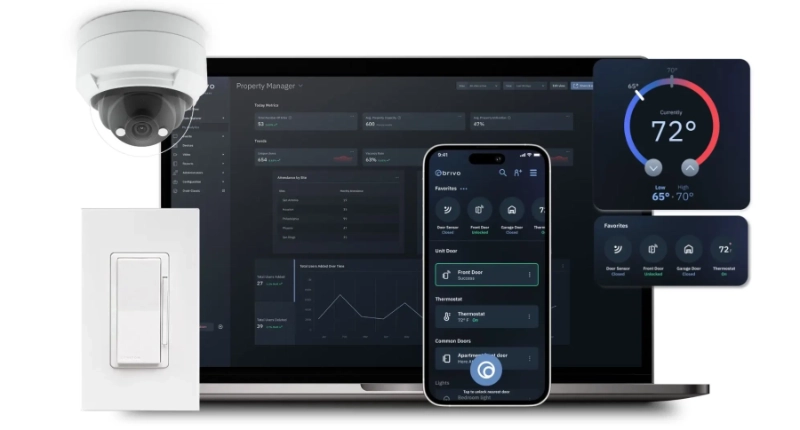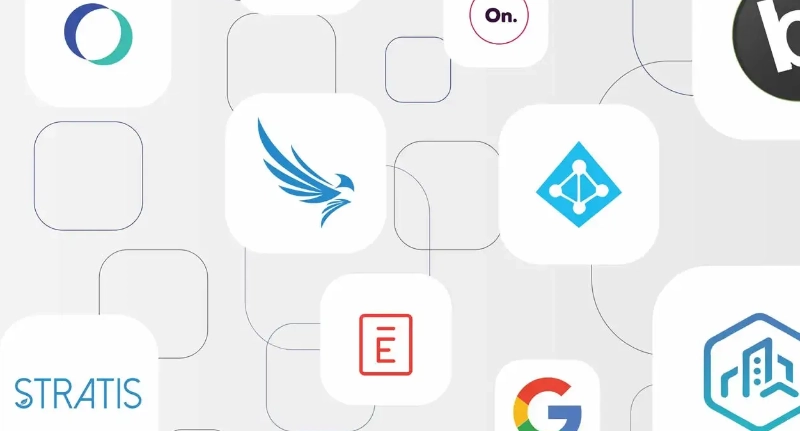Brivo Access
Spring 2023 Launch
New improvements to Brivo Access offer advancements to the management experience, user experience and connectivity across Brivo devices and applications.
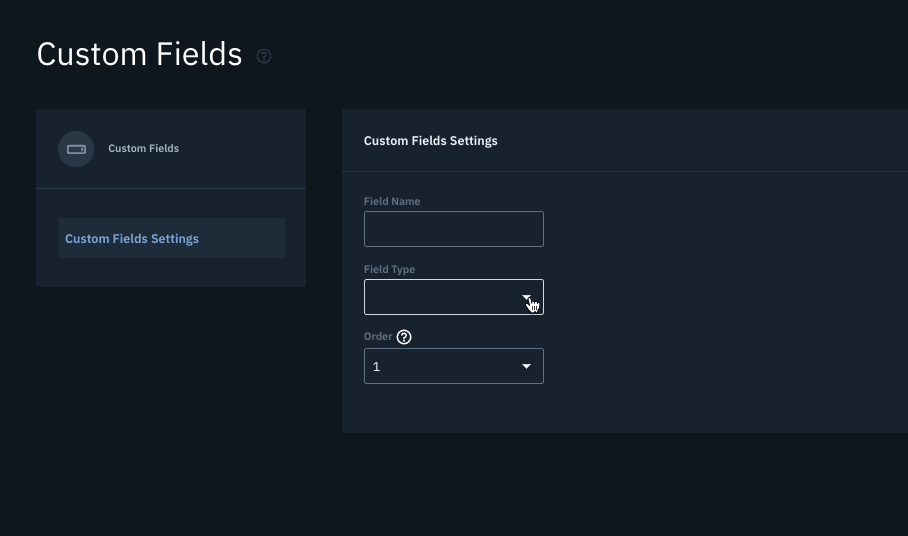
Custom Fields
This feature is available in all versions of Brivo Access and allows Administrators with proper permission to create fields of text, numbers or dates to be applied to Credentialled Users. Theis new feature allows Admins to identify, group or otherwise define users according to the needs of the organization. Admins will be able to drag and drop to re-order the list or filter lists by name and type.
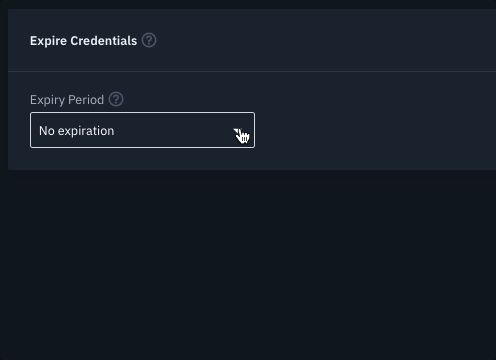
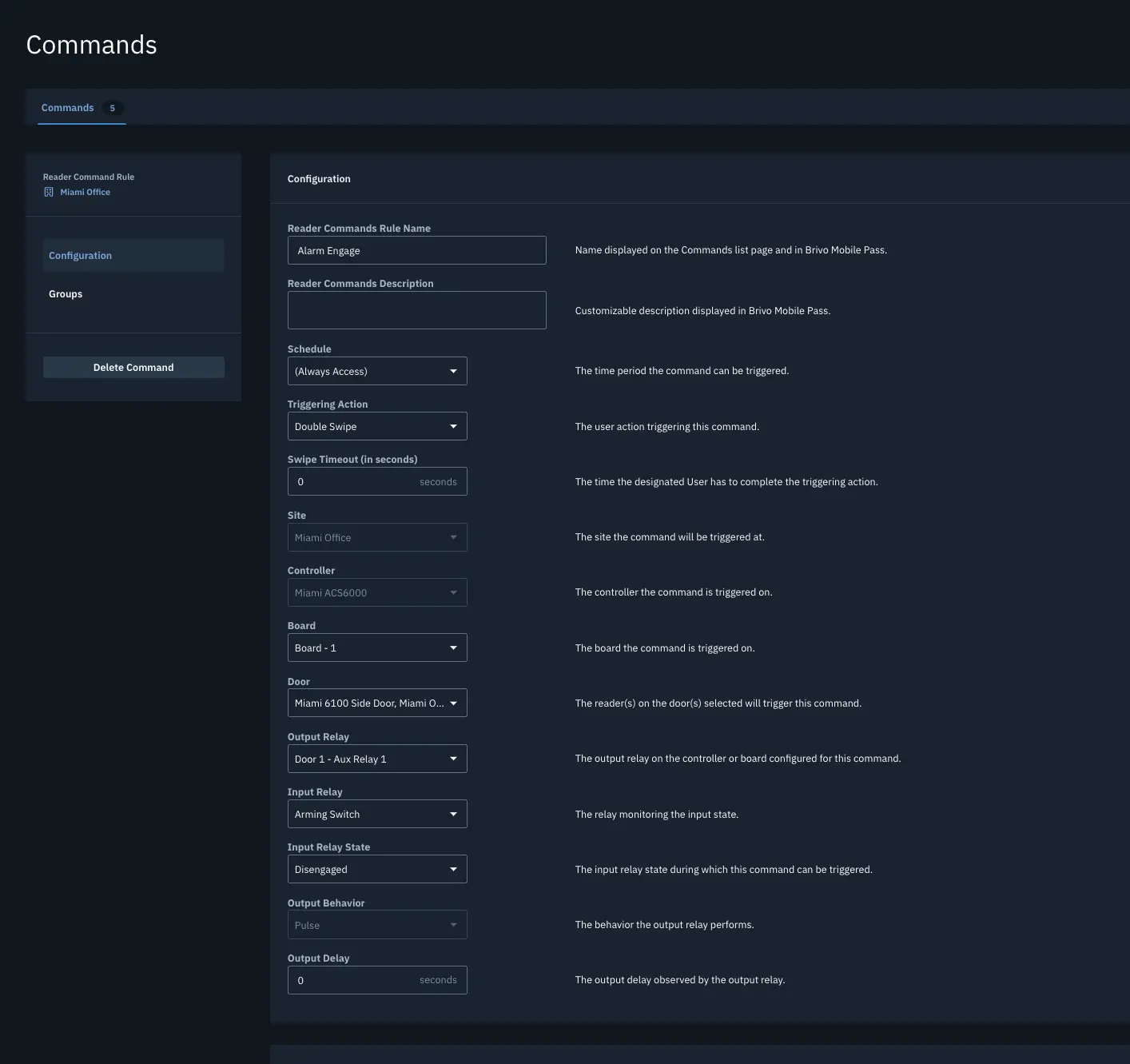
Access Commands
This new feature is only available in Professional and Enterprise editions of Brivo Access and allows certain credentialled users to trigger relays with credential swipe(s). This feature operates using a smart card or the Magic Button in Brivo Mobile Pass. Triggering actions are single or double swipe based on how the input is configured, for example, arming/disarming an alarm system. Admins can limit Access Command interactions to specific groups.
Occupancy & Usage in Data Explorer