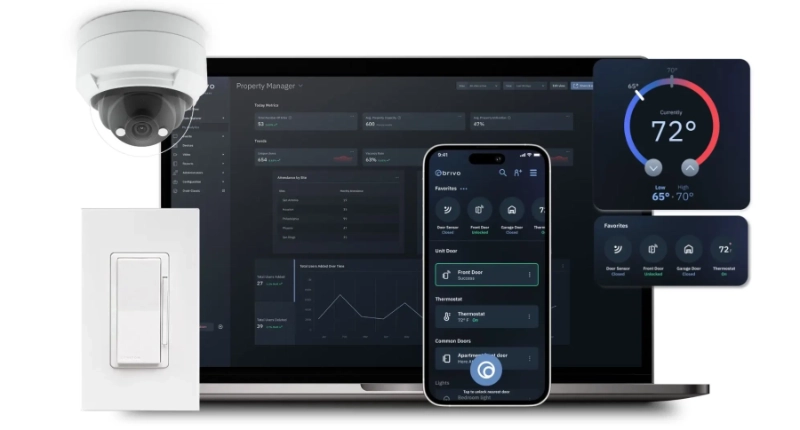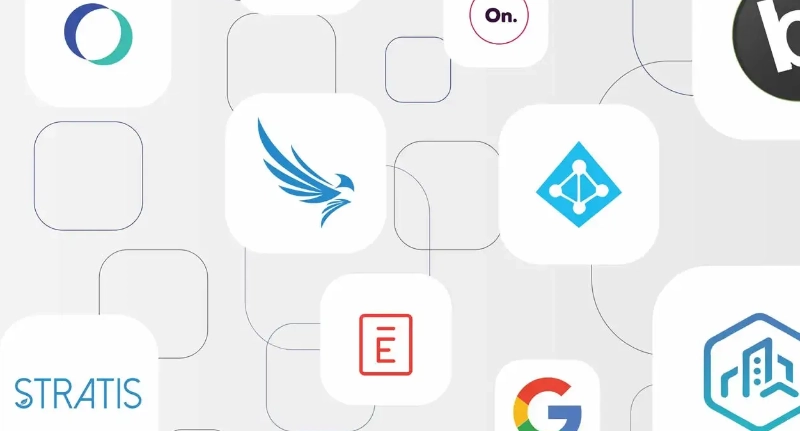Brivo Accessibility Conformance Report
WCAG Edition
(Based on VPAT® Version 2.4Rev)
Your Title Goes Here
Your content goes here. Edit or remove this text inline or in the module Content settings. You can also style every aspect of this content in the module Design settings and even apply custom CSS to this text in the module Advanced settings.
Brivo Access
Name of Product/Version: Brivo Access
Report Date: Jul 1, 2022
Product Description: Access control management
Contact Information: steve.arrington@brivo.com
Notes:
Evaluation Methods Used: Keyboard, Chrome Inspect, Lighthouse, Wave, Axe Devtools
Applicable Standards/Guidelines
This report covers the degree of conformance for the following accessibility standard/guidelines:
Standard/Guideline |
Included In Report |
|---|---|
| Web Content Accessibility Guidelines 2.0 | Level A (Yes)
Level AA (Yes) Level AAA (No ) |
| Web Content Accessibility Guidelines 2.1 | Level A (Yes)
Level AA (Yes) Level AAA (No ) |
Terms
The terms used in the Conformance Level information are defined as follows:
- Supports: The functionality of the product has at least one method that meets the criterion without known defects or meets with equivalent facilitation.
- Partially Supports: Some functionality of the product does not meet the criterion.
- Does Not Support: The majority of product functionality does not meet the criterion.
- Not Applicable: The criterion is not relevant to the product.
- Not Evaluated: The product has not been evaluated against the criterion. This can be used only in WCAG 2.0 Level AAA.
WCAG 2.1 Report
Note: When reporting on conformance with the WCAG 2.1 Success Criteria, they are scoped for full pages, complete processes, and accessibility-supported ways of using technology as documented in the WCAG 2.0 Conformance Requirements.
Table 1: Success Criteria, Level A
Notes:
| Criteria | Conformance Level | Remarks and Explanations | ||
| 1.1.1 Non-text Content (Level A) | Does not support | Some older iframed screens have buttons without labels.
There is no alternative text for live video, snapshots, user photos, buttons within iframed pages, and some icons. |
||
| 1.2.1 Audio-only and Video-only (Prerecorded) (Level A) | Supports | There is no audio track for pre-recorded video-only. | ||
| 1.2.2 Captions (Prerecorded) (Level A) | Supports | There is no pre-recorded audio. | ||
| 1.2.3 Audio Description or Media Alternative (Prerecorded) (Level A) | Supports | There is no audio description for time-based media. | ||
| 1.3.1 Info and Relationships (Level A) | Supports | Page and table headings are used for structure. | ||
| 1.3.2 Meaningful Sequence (Level A) | Partially supports | Pages use hierarchical structure, but jump heading levels, and headings are inappropriately used (e.g. navigation and labels). Tab order can be unintuitive. | ||
| 1.3.3 Sensory Characteristics (Level A) | Partially supports | Color for statuses is used in some places without tooltip or accompanying description. | ||
| 1.4.1 Use of Color (Level A) | Partially supports | Color for statuses is used in some places without tooltip or accompanying description. | ||
| 1.4.2 Audio Control (Level A) | Supports | This application doesn’t have audio output. | ||
| 2.1.1 Keyboard (Level A) | Partially supports | Most functionality is operable with a keyboard. Some exceptions to this are the device list, table headings, and older iframed pages. | ||
| 2.1.2 No Keyboard Trap (Level A) | Supports | Tab and arrow keys can be used for navigation. | ||
| 2.1.4 Character Key Shortcuts (Level A 2.1 only) | Supports | This application doesn’t allow key shortcuts. | ||
| 2.2.1 Timing Adjustable (Level A) | Supports | This application doesn’t required a timed response. | ||
| 2.2.2 Pause, Stop, Hide (Level A) | Supports | Live data like event tracking and video cannot be paused. | ||
| 2.3.1 Three Flashes or Below Threshold (Level A) | Supports | There is no content that flashes for than three times a second. | ||
| 2.4.1 Bypass Blocks (Level A) | Partially supports | There are headings used.
Headings are used excessively in the navigation and very little in the body. There is no skip navigation. |
||
| 2.4.2 Page Titled (Level A) | Supports | Pages are given descriptive titles. | ||
| 2.4.3 Focus Order (Level A) | Supports | Page can be navigated sequentially. | ||
| 2.4.4 Link Purpose (In Context) (Level A) | Supports | The purpose of links can be determined from their text alone. | ||
| 2.5.1 Pointer Gestures (Level A 2.1 only) | Supports | There are no multipoint or path-based gestures in this application. | ||
| 2.5.2 Pointer Cancellation (Level A 2.1 only) | Supports | There are no down events and actions are applied on up events.. | ||
| 2.5.3 Label in Name (Level A 2.1 only) | Partially supports | Some buttons do not have accessible labels. | ||
| 2.5.4 Motion Actuation (Level A 2.1 only) | Supports | There are no motion activated actions in this application. | ||
| 3.1.1 Language of Page (Level A) | Supports | The page language is defined in the page header. | ||
| 3.2.1 On Focus (Level A) | Supports | On Focus events do not initiate change of context. | ||
| 3.2.2 On Input (Level A) | Supports | Changing the setting of user interface components does not automatically cause a change of context. | ||
| 3.3.1 Error Identification (Level A) | Supports | Text descriptions are displayed for fields which are in error. | ||
| 3.3.2 Labels or Instructions (Level A) | Does not support | Field labels and instructions are not correctly associated with form controls. Form fields don’t indicate which are required, whether using a visible indicator or aria-required. | ||
| 4.1.1 Parsing (Level A) | Partially supports | The application uses valid and well-formed markup. However, list items are not contained within ul or ol parents. | ||
| 4.1.2 Name, Role, Value (Level A) | Partially supports | The application provides name, role, state and value information to assistive technology for some components.
Some components do not provide some required information (e.g., role, state). |
||
Table 2: Success Criteria, Level AA
Notes:
| Criteria | Conformance Level | Remarks and Explanations | ||
| 1.2.4 Captions (Live) (Level AA) | Supports | The application does not use audio. | ||
| 1.2.5 Audio Description (Prerecorded) (Level AA) | Supports | The application does not use audio. | ||
| 1.3.4 Orientation (Level AA 2.1 only) | Supports | The application can be used in both landscape and portrait orientations. | ||
| 1.3.5 Identify Input Purpose (Level AA 2.1 only) | Partially supports | Field labels and instructions are not correctly associated with form controls in all cases. | ||
| 1.4.3 Contrast (Minimum) (Level AA) | Partially supports | Some areas of the application meet minimum contrast requirements, however, many do not (i.e. filters, chips, error text) | ||
| 1.4.4 Resize text (Level AA) | Does not support | Text size cannot be adjusted using browser or other controls. | ||
| 1.4.5 Images of Text (Level AA) | Supports | The application does not have images of text. | ||
| 1.4.10 Reflow (Level AA 2.1 only) | Partially supports | The application reflows content for some screens, but not all (e.g. Event Tracker, Users). | ||
| 1.4.11 Non-text Contrast (Level AA 2.1 only) | Partially supports | Most components, including fields and icon buttons have sufficient contrast. | ||
| 1.4.12 Text Spacing (Level AA 2.1 only) | Partially supports | Some elements of pages allow for users to modify CSS to adjust line height, and paragraph/letter/word spacing, including headings and some paragraph text.This is done generally without loss of functionality. Content displayed in forms and tables cannot be overridden. Table data in Data Explorer isn’t visible when line heights are adjusted. | ||
| 1.4.13 Content on Hover or Focus (Level AA 2.1 only) | Supports | Content displayed on hover or focus is dismissable, hoverable, and persistent. | ||
| 2.4.5 Multiple Ways (Level AA) | Supports | There are multiple ways to perform various functions throughout the application. | ||
| 2.4.6 Headings and Labels (Level AA) | Supports | Headings and labels describe topic or purpose. | ||
| 2.4.7 Focus Visible (Level AA) | Partially supports | Focus indicator is clearly visible for most interactive components. | ||
| 3.1.2 Language of Parts (Level AA) | Supports | Human language can be programmatically determined. | ||
| 3.2.3 Consistent Navigation (Level AA) | Supports | Consistent navigation is used throughout the application. | ||
| 3.2.4 Consistent Identification (Level AA) | Supports | Consistent identification occurs throughout the application. | ||
| 3.3.3 Error Suggestion (Level AA) | Supports | Forms are validated and users are given sufficient corrective feedback. | ||
| 3.3.4 Error Prevention (Legal, Financial, Data) (Level AA) | Supports | The application does not include forms that cause legal commitments or financial transactions to occur. However, form submissions are reversible, checked, and confirmed. | ||
| 4.1.3 Status Messages (Level AA 2.1 only) | Supports | Status messages are provided on user actions and form submissions. | ||
Legal Disclaimer (Brivo)
At Brivo, we believe our products should be easy to use for everyone. We are in the process of making our products accessible and conformant with the World Wide Web Consortium (W3C) Web Content Accessibility Guidelines (WCAG) level AA.
This is an ongoing, iterative effort, and will include making features keyboard and screen reader friendly, and having sufficient color contrast, simple instructions, and legible font sizes.
Brivo Mobile Pass (Android)
Name of Product/Version: Brivo Mobile Pass (Android)
Report Date: Sep 30, 2022
Product Description: Provides users the ability to access secured areas
Contact Information: steve.arrington@brivo.com
Notes:
Evaluation Methods Used: Manual testing, Accessibility Scanner app, Talkback
Applicable Standards/Guidelines
This report covers the degree of conformance for the following accessibility standard/guidelines:
Standard/Guideline |
Included In Report |
|---|---|
| Web Content Accessibility Guidelines 2.0 | Level A (Yes / No )
Level AA (Yes / No ) Level AAA (Yes / No ) |
| Web Content Accessibility Guidelines 2.1 | Level A (Yes / No )
Level AA (Yes / No ) Level AAA (Yes / No ) |
Terms
The terms used in the Conformance Level information are defined as follows:
- Supports: The functionality of the product has at least one method that meets the criterion without known defects or meets with equivalent facilitation.
- Partially Supports: Some functionality of the product does not meet the criterion.
- Does Not Support: The majority of product functionality does not meet the criterion.
- Not Applicable: The criterion is not relevant to the product.
- Not Evaluated: The product has not been evaluated against the criterion. This can be used only in WCAG 2.0 Level AAA.
WCAG 2.1 Report
Note: When reporting on conformance with the WCAG 2.1 Success Criteria, they are scoped for full pages, complete processes, and accessibility-supported ways of using technology as documented in the WCAG 2.0 Conformance Requirements.
Table 1: Success Criteria, Level A
Notes:
| Criteria | Conformance Level | Remarks and Explanations | ||
| 1.1.1 Non-text Content (Level A) | Partially supports | Some icon buttons have no accessible label. | ||
| 1.2.1 Audio-only and Video-only (Prerecorded) (Level A) | Supports | There is no video. | ||
| 1.2.2 Captions (Prerecorded) (Level A) | Supports | There is no video. | ||
| 1.2.3 Audio Description or Media Alternative (Prerecorded) (Level A) | Supports | There is no video. | ||
| 1.3.1 Info and Relationships (Level A) | Partially supports | Pages are not semantically structured, but content is presented logically using grouping. | ||
| 1.3.2 Meaningful Sequence (Level A) | Supports | Content is presented in a meaningful order visually and programmatically. | ||
| 1.3.3 Sensory Characteristics (Level A) | Partially supports | Some buttons do not have accessible labels. | ||
| 1.4.1 Use of Color (Level A) | Supports | Color is not used alone to convey meaning. | ||
| 1.4.2 Audio Control (Level A) | Supports | This application doesn’t have audio output. | ||
| 2.1.1 Keyboard (Level A) | Supports | The application allows for native keyboard functionality. | ||
| 2.1.2 No Keyboard Trap (Level A) | Supports | The application allows for native keyboard functionality. | ||
| 2.1.4 Character Key Shortcuts (Level A 2.1 only) | Supports | This application doesn’t allow key shortcuts. | ||
| 2.2.1 Timing Adjustable (Level A) | Supports | This application doesn’t required a timed response. | ||
| 2.2.2 Pause, Stop, Hide (Level A) | Supports | Live data like unlock request cannot be paused. | ||
| 2.3.1 Three Flashes or Below Threshold (Level A) | Supports | There is no content that flashes for than three times a second. | ||
| 2.4.1 Bypass Blocks (Level A) | Supports | There is no content repeated across multiple pages, and Talkback allows users to skip. | ||
| 2.4.2 Page Titled (Level A) | Does not support | Pages do not have titles | ||
| 2.4.3 Focus Order (Level A) | Supports | Page can be navigated by content using Talkback. Keyboard navigation doesn’t apply to native applications. | ||
| 2.4.4 Link Purpose (In Context) (Level A) | Supports | The purpose of links can be determined from their text alone. | ||
| 2.5.1 Pointer Gestures (Level A 2.1 only) | Supports | There are no multipoint or path-based gestures in this application. | ||
| 2.5.2 Pointer Cancellation (Level A 2.1 only) | Supports | There are no down events | ||
| 2.5.3 Label in Name (Level A 2.1 only) | Partially supports | Some buttons do not have accessible labels. | ||
| 2.5.4 Motion Actuation (Level A 2.1 only) | Supports | Swipe action is supported by Talkback. | ||
| 3.1.1 Language of Page (Level A) | Supports | Page language isn’t applicable to native applications. | ||
| 3.2.1 On Focus (Level A) | Supports | On Focus events do not initiate change of context. | ||
| 3.2.2 On Input (Level A) | Supports | Changing the setting of user interface components does not automatically cause a change of context. | ||
| 3.3.1 Error Identification (Level A) | Supports | User and system errors are displayed. | ||
| 3.3.2 Labels or Instructions (Level A) | Supports | Labels and instructions are provided. | ||
| 4.1.1 Parsing (Level A) | Partially supports | The application uses valid and well-formed markup. | ||
| 4.1.2 Name, Role, Value (Level A) | Does not support | This needs validation by an engineer | ||
Table 2: Success Criteria, Level AA
Notes:
| Criteria | Conformance Level | Remarks and Explanations | ||
| 1.2.4 Captions (Live) (Level AA) | Supports | The application does not use audio. | ||
| 1.2.5 Audio Description (Prerecorded) (Level AA) | Supports | The application does not use audio. | ||
| 1.3.4 Orientation (Level AA 2.1 only) | Does not support | The application does not re-orient for landscape layout. | ||
| 1.3.5 Identify Input Purpose (Level AA 2.1 only) | Does not support | This needs validation by an engineer | ||
| 1.4.3 Contrast (Minimum) (Level AA) | Partially supports | Some text does not meet minimum contrast requirements. | ||
| 1.4.4 Resize text (Level AA) | Supports | Text size can be adjusted using device controls. | ||
| 1.4.5 Images of Text (Level AA) | Supports | The application does not have images of text. | ||
| 1.4.10 Reflow (Level AA 2.1 only) | Supports | The application reflows content. | ||
| 1.4.11 Non-text Contrast (Level AA 2.1 only) | Partially supports | Several icons used for buttons do not have sufficient color contrast. | ||
| 1.4.12 Text Spacing (Level AA 2.1 only) | Supports | Line height cannot be adjusted in Android | ||
| 1.4.13 Content on Hover or Focus (Level AA 2.1 only) | Supports | There is no content displayed on Focus | ||
| 2.4.5 Multiple Ways (Level AA) | Supports | There is some information which can be located more than one way (doors and door settings) | ||
| 2.4.6 Headings and Labels (Level AA) | Partially supports | Headings and labels describe topic or purpose, but are not used throughout the app. | ||
| 2.4.7 Focus Visible (Level AA) | Supports | Focus state is clearly visible using Talkback. | ||
| 3.1.2 Language of Parts (Level AA) | Supports | This needs validation by an engineer | ||
| 3.2.3 Consistent Navigation (Level AA) | Supports | Consistent navigation patterns are used throughout the application. | ||
| 3.2.4 Consistent Identification (Level AA) | Supports | Consistent identification occurs throughout the application. | ||
| 3.3.3 Error Suggestion (Level AA) | Supports | Forms are validated and users are given sufficient corrective feedback. | ||
| 3.3.4 Error Prevention (Legal, Financial, Data) (Level AA) | Supports | The application does not include forms that cause legal commitments or financial transactions to occur. However, form submissions are reversible, checked, and confirmed. | ||
| 4.1.3 Status Messages (Level AA 2.1 only) | Supports | Status messages are provided on user actions and form submissions. | ||
Legal Disclaimer (Brivo)
At Brivo, we believe our products should be easy to use for everyone. We are in the process of making our products accessible and conformant with the World Wide Web Consortium (W3C) Web Content Accessibility Guidelines (WCAG) level AA.
This is an ongoing, iterative effort, and will include making features keyboard and screen reader friendly, and having sufficient color contrast, simple instructions, and legible font sizes.
Partner Portal
Name of Product/Version: Partner Portal
Report Date: Nov 15, 2022
Product Description: Provides users the ability to manage accounts
Contact Information: steve.arrington@brivo.com
Notes:
Evaluation Methods Used: Keyboard, Chrome Inspect, Lighthouse, Wave, Axe Devtools, AlphaText Chrome plugin
Applicable Standards/Guidelines
This report covers the degree of conformance for the following accessibility standard/guidelines:
Standard/Guideline |
Included In Report |
|---|---|
| Web Content Accessibility Guidelines 2.0 | Level A (Yes / No )
Level AA (Yes / No ) Level AAA (Yes / No ) |
| Web Content Accessibility Guidelines 2.1 | Level A (Yes / No )
Level AA (Yes / No ) Level AAA (Yes / No ) |
Terms
The terms used in the Conformance Level information are defined as follows:
- Supports: The functionality of the product has at least one method that meets the criterion without known defects or meets with equivalent facilitation.
- Partially Supports: Some functionality of the product does not meet the criterion.
- Does Not Support: The majority of product functionality does not meet the criterion.
- Not Applicable: The criterion is not relevant to the product.
- Not Evaluated: The product has not been evaluated against the criterion. This can be used only in WCAG 2.0 Level AAA.
WCAG 2.1 Report
Note: When reporting on conformance with the WCAG 2.1 Success Criteria, they are scoped for full pages, complete processes, and accessibility-supported ways of using technology as documented in the WCAG 2.0 Conformance Requirements.
Table 1: Success Criteria, Level A
Notes:
| Criteria | Conformance Level | Remarks and Explanations | ||
| 1.1.1 Non-text Content (Level A) | Partially supports | Some icon buttons have no accessible name | ||
| 1.2.1 Audio-only and Video-only (Prerecorded) (Level A) | Supports | There is no audio track for pre-recorded video-only. | ||
| 1.2.2 Captions (Prerecorded) (Level A) | Supports | There is no pre-recorded audio. | ||
| 1.2.3 Audio Description or Media Alternative (Prerecorded) (Level A) | Supports | There is no audio description for time-based media. | ||
| 1.3.1 Info and Relationships (Level A) | Supports | Page and table headings are used for structure. | ||
| 1.3.2 Meaningful Sequence (Level A) | Partially supports | Pages use hierarchical structure, but jump heading levels and there is no H1. | ||
| 1.3.3 Sensory Characteristics (Level A) | Partially supports | Color for statuses is used in some places without tooltip or accompanying description. | ||
| 1.4.1 Use of Color (Level A) | Supports | Color alone isn’t used to indicate meaning. | ||
| 1.4.2 Audio Control (Level A) | Supports | This application doesn’t have audio output. | ||
| 2.1.1 Keyboard (Level A) | Partially supports | Most functionality is operable with a keyboard. Some exceptions are selecting records from the accounts table, accordions, some buttons (add Brivo Mobile Pass). | ||
| 2.1.2 No Keyboard Trap (Level A) | Supports | Tab and arrow keys can be used for navigation. | ||
| 2.1.4 Character Key Shortcuts (Level A 2.1 only) | Supports | This application doesn’t allow key shortcuts. | ||
| 2.2.1 Timing Adjustable (Level A) | Supports | This application doesn’t required a timed response. | ||
| 2.2.2 Pause, Stop, Hide (Level A) | Supports | There is no live data to pause. | ||
| 2.3.1 Three Flashes or Below Threshold (Level A) | Supports | There is no content that flashes for than three times a second. | ||
| 2.4.1 Bypass Blocks (Level A) | Partially supports | There are headings used.
There is no skip navigation. |
||
| 2.4.2 Page Titled (Level A) | Supports | Pages are given descriptive titles. | ||
| 2.4.3 Focus Order (Level A) | Supports | Page can be navigated sequentially. | ||
| 2.4.4 Link Purpose (In Context) (Level A) | Supports | The purpose of links can be determined from their text alone. | ||
| 2.5.1 Pointer Gestures (Level A 2.1 only) | Supports | There are no multipoint or path-based gestures in this application. | ||
| 2.5.2 Pointer Cancellation (Level A 2.1 only) | Supports | There are no down events; actions are applied on up events.. | ||
| 2.5.3 Label in Name (Level A 2.1 only) | Partially supports | Some buttons do not have accessible labels. | ||
| 2.5.4 Motion Actuation (Level A 2.1 only) | Supports | There are no motion activated actions in this application. | ||
| 3.1.1 Language of Page (Level A) | Does not support | The page language is not defined in the page header. | ||
| 3.2.1 On Focus (Level A) | Supports | On Focus events do not initiate change of context. | ||
| 3.2.2 On Input (Level A) | Supports | Changing the setting of user interface components does not automatically cause a change of context. | ||
| 3.3.1 Error Identification (Level A) | Supports | Text descriptions are displayed for fields which are in error. | ||
| 3.3.2 Labels or Instructions (Level A) | Does not support | Field labels and instructions are not correctly associated with form controls. Form fields don’t indicate which are required, whether using a visible indicator or aria-required.
Some aria labels do not have attributes. |
||
| 4.1.1 Parsing (Level A) | Partially supports | The application uses valid and well-formed markup. However, there are some cases where IDs of active elements aren’t unique and some buttons are coded as links. | ||
| 4.1.2 Name, Role, Value (Level A) | Partially supports | The application provides name, role, state and value information to assistive technology for some components.
Some components do not provide some required information (e.g., role, state). |
||
Table 2: Success Criteria, Level AA
Notes:
| Criteria | Conformance Level | Remarks and Explanations | ||
| 1.2.4 Captions (Live) (Level AA) | Supports | The application does not use audio. | ||
| 1.2.5 Audio Description (Prerecorded) (Level AA) | Supports | The application does not use audio. | ||
| 1.3.4 Orientation (Level AA 2.1 only) | Partially supports | Some pages of the application can be used in both landscape and portrait orientations. The customer list cannot be used in portrait. | ||
| 1.3.5 Identify Input Purpose (Level AA 2.1 only) | Supports | Field labels and instructions are associated with form controls | ||
| 1.4.3 Contrast (Minimum) (Level AA) | Partially supports | Some areas of the application meet minimum contrast requirements, however, many do not (i.e. navigation, tags, footer) | ||
| 1.4.4 Resize text (Level AA) | Does not support | Text size cannot be adjusted using browser or other controls. | ||
| 1.4.5 Images of Text (Level AA) | Supports | The application does not have images of text. | ||
| 1.4.10 Reflow (Level AA 2.1 only) | Partially supports | The application reflows content for some screens, but not all (e.g. Customer List) | ||
| 1.4.11 Non-text Contrast (Level AA 2.1 only) | Partially supports | Most components, including fields and icon buttons have sufficient contrast. | ||
| 1.4.12 Text Spacing (Level AA 2.1 only) | Supports | Elements of pages allow for users to modify CSS to adjust line height, and paragraph/letter/word spacing, including headings and paragraph text.. | ||
| 1.4.13 Content on Hover or Focus (Level AA 2.1 only) | Supports | Content displayed on hover or focus is dismissable, hoverable, and persistent. | ||
| 2.4.5 Multiple Ways (Level AA) | Supports | There are multiple ways to perform various functions throughout the application. | ||
| 2.4.6 Headings and Labels (Level AA) | Supports | Headings and labels describe topic or purpose. | ||
| 2.4.7 Focus Visible (Level AA) | Partially supports | Focus indicator is clearly visible for most interactive components. | ||
| 3.1.2 Language of Parts (Level AA) | Supports | Human language can be programmatically determined. | ||
| 3.2.3 Consistent Navigation (Level AA) | Supports | Consistent navigation is used throughout the application. | ||
| 3.2.4 Consistent Identification (Level AA) | Partially supports | Most components are labeled consistently. Some, like search fields, are not. | ||
| 3.3.3 Error Suggestion (Level AA) | Supports | Forms are validated and users are given sufficient corrective feedback. | ||
| 3.3.4 Error Prevention (Legal, Financial, Data) (Level AA) | Supports | The application does not include forms that cause legal commitments or financial transactions to occur. However, form submissions are reversible, checked, and confirmed. | ||
| 4.1.3 Status Messages (Level AA 2.1 only) | Supports | Status messages are provided on user actions and form submissions. | ||
Legal Disclaimer (Brivo)
At Brivo, we believe our products should be easy to use for everyone. We are in the process of making our products accessible and conformant with the World Wide Web Consortium (W3C) Web Content Accessibility Guidelines (WCAG) level AA.
This is an ongoing, iterative effort, and will include making features keyboard and screen reader friendly, and having sufficient color contrast, simple instructions, and legible font sizes.