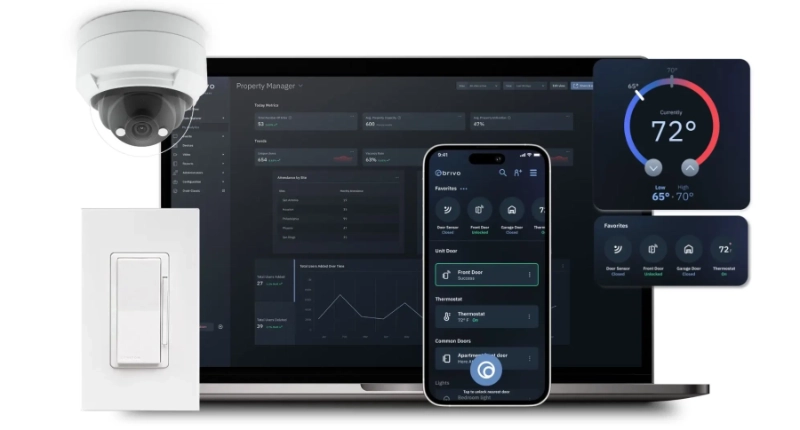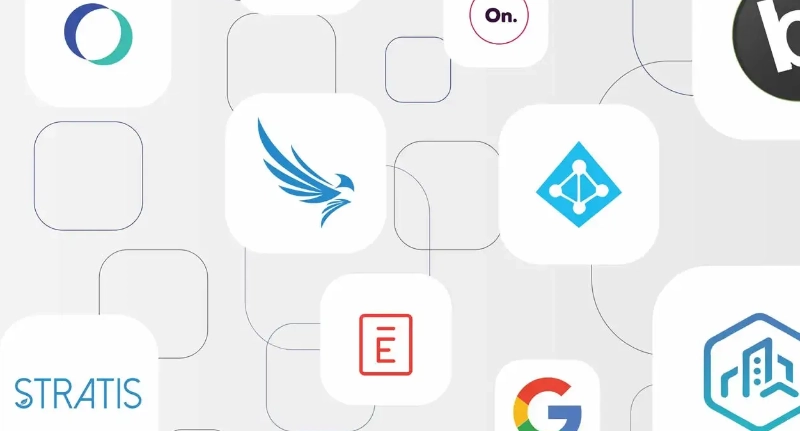Brivo Authentication Upgrade & Login Help
As the leader in cloud access control, we take cybersecurity very seriously. Cyber threats continue to evolve and so do we. Recently we’ve upgraded our authentication platform to enable new security features as well as simplify the login experience.
This upgrade requires administrators to update their credentials. Please watch this short two minute video for help updating your account.
Authentication Upgrade Frequently Asked Questions:
Why do I have to upgrade now?
Your Brivo account is being upgraded to a new authentication platform to enhance security and provide new and improved login experience. This upgrade is required of all Brivo users and requires you to update your credentials.
What will the new authentication platform allow me to do?
The new platform will provide:
- Multi-account support meaning you can login to all of your Brivo accounts with one set of credentials.
- Multi-factor authentication (MFA) support so you can enable MFA on your account with Google Authenticator to reduce risks from compromised passwords.
- Integrate with enterprise identity providers like Azure and Okta*
- Enhanced security with anomaly detection and protection from suspicious activity.
Where should I go to log in to my Brivo account?
- For Brivo Onair administrators that HAVE completed the upgrade to the new authentication platform, you should log in at https://acs.brivo.com/onair/auth0/login
- For Brivo Onair administrators that HAVE NOT completed the upgrade to the new authentication platform, you should log in at https://acs.brivo.com/login/Login.do
- For Brivo Access administrators you should log in at http://access.brivo.com/
How do I reset my password?
- If you HAVE already upgraded to the new authentication platform, you can reset your password by clicking “Forgot Password?” on the login page.
- If you HAVE NOT yet upgraded, you can contact our Customer Care team for assistance resetting your password. They can be reached at 866-274-8648, customercare@brivo.com, or via our live chat on brivo.com.
I’m getting an error that my username is invalid. What should I do?
If you HAVE already upgraded to the new authentication platform, you will be required to log in with your email address going forward, not username.
What do I do if I have more than one account with the same email address?
Our new multi-account feature will allow you to log in with a single email address and password and choose from which account you wish to access via a dropdown list. All upgraded accounts using the same email address will appear on this list.
How do I log into my 2N Audio Devices page?
2N does not yet support our new authentication platform. You will need to use your username and password to log into the Audio Devices page. If you are unsure of your password, please reset your password by clicking “Forgot Password” on the login screen.
How do I log into my Brivo Access Mobile App?
- If you HAVE already upgraded your login credentials to the new Brivo authentication platform, we recommend that you sign in using your email address.
- If you are a NEW USER to the app (first time login), we recommend that you sign in using your email address.
- If you HAVE NOT migrated to the new authentication platform, we recommend that you continue to use your existing username to login until you complete the upgrade to the new authentication platform.
How can I set up SSO?
Brivo Single Sign On integration with Okta and Azure requires a monthly subscription. Please reach out to your Brivo Authorized Reseller for more information.
INTRODUCING BRIVO ACCESS FOR A NEW ERA IN ACCESS CONTROL