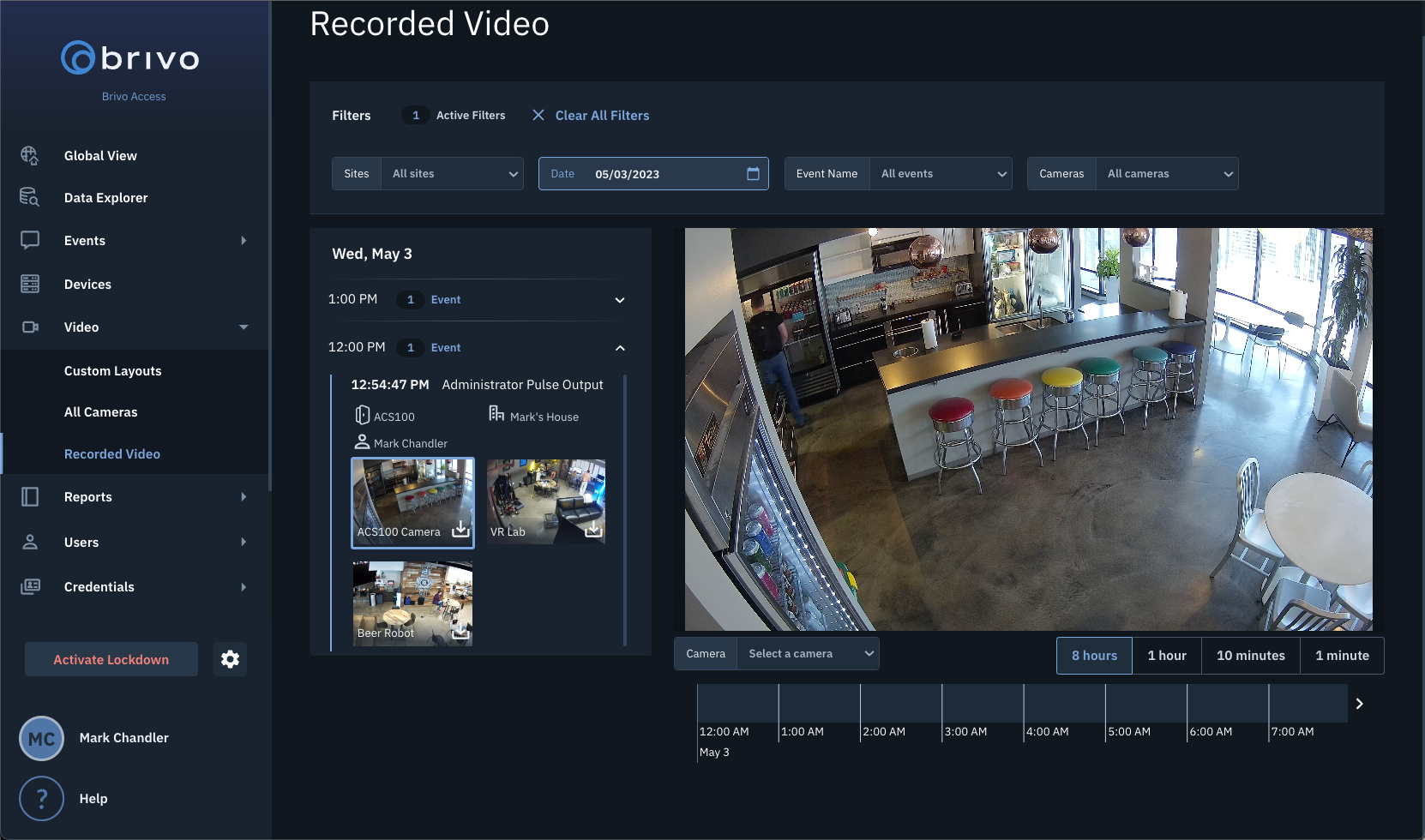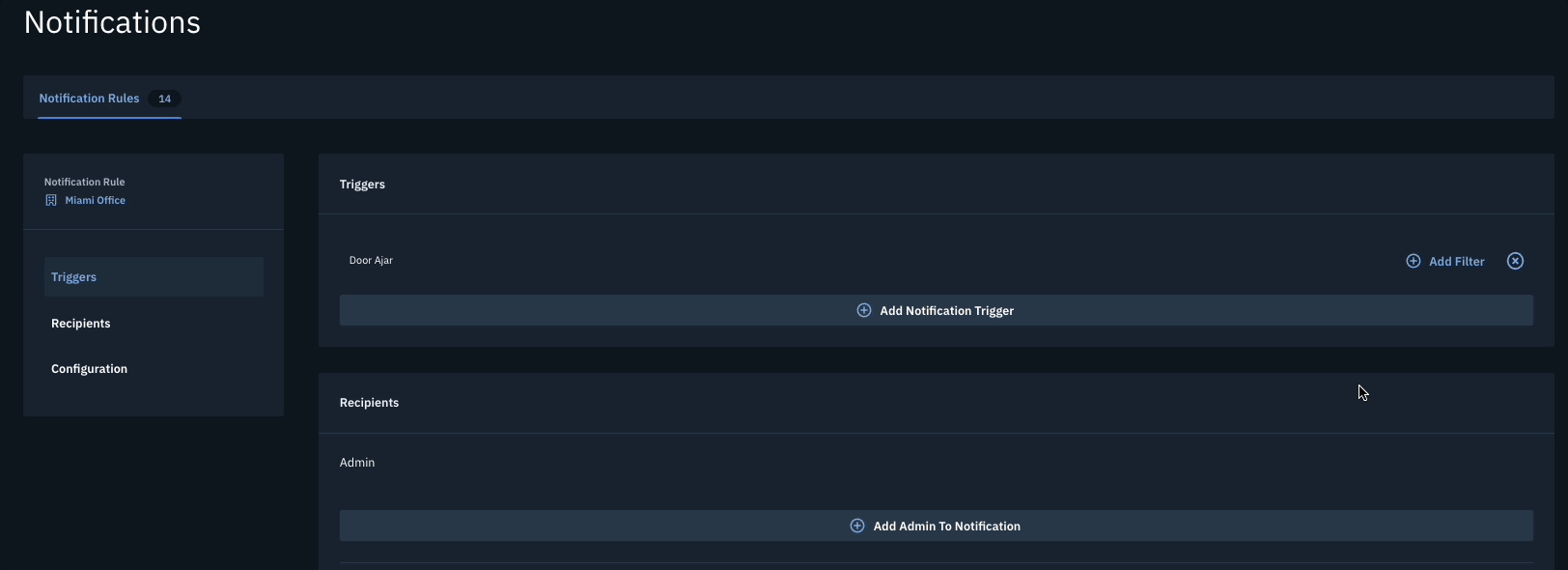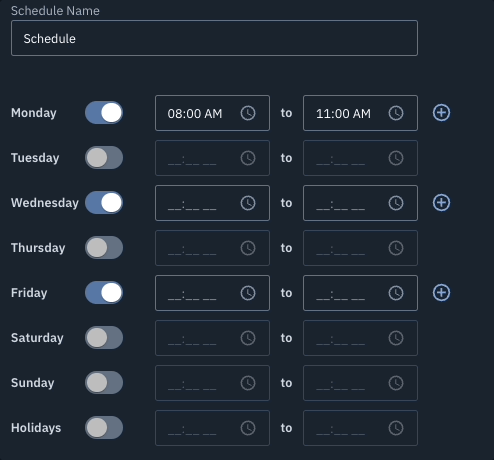Brivo Access
Summer 2023 Launch
New improvements to Brivo Access offer advancements to the management experience, user experience and connectivity across Brivo devices and applications.
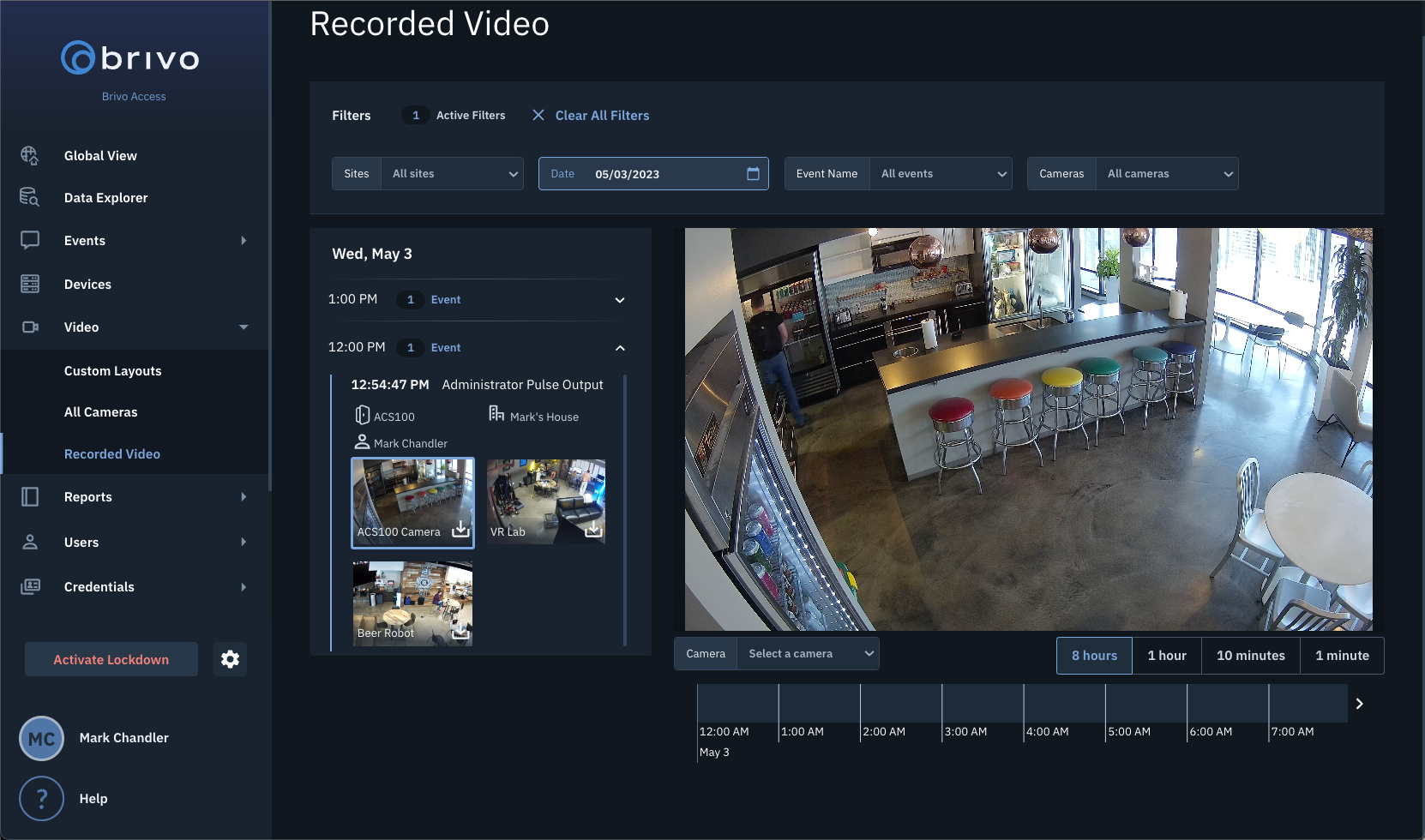
Recorded Video
Monitored Devices
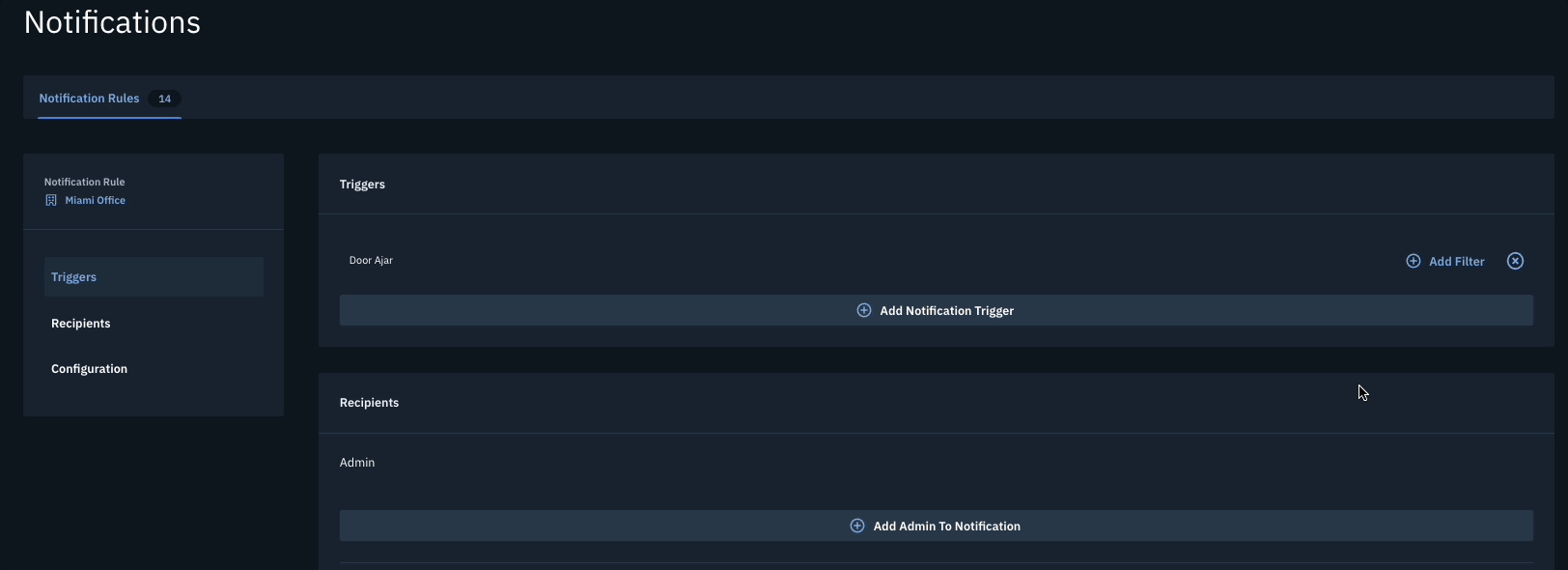
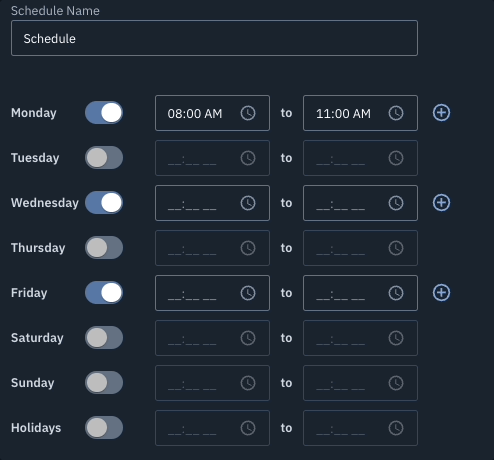

Secure Your Business With Brivo
From bustling enterprises to specialized facilities, Brivo tailors security solutions to fit your unique business needs.

Convenience & Security for Residents
Simplifying multifamily and vacation rentals with resident-friendly access and secure property management tools.

Facility Safety Reimagined
Brivo's remote access control secures hybrid workplaces and empowers instant lockdown for ultimate facility safety.
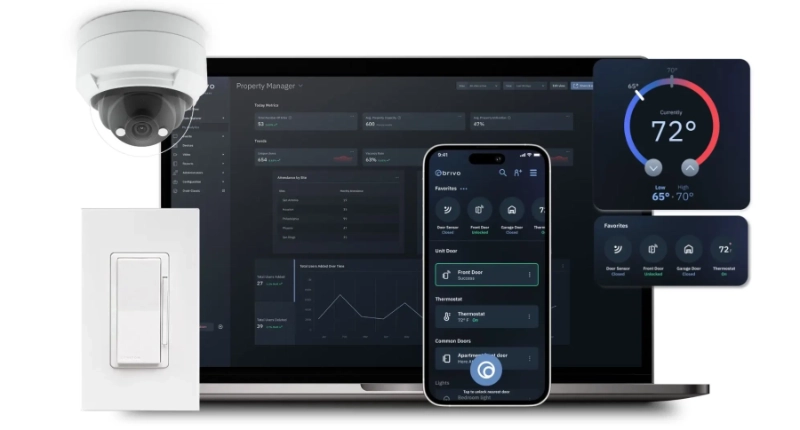
Innovation in Security Technology
Brivo's Security Suite unifies access control, video intelligence, visitor management, intrusion and much more into a single view.

Securing Every Entry Point
Explore Brivo's selection of video, readers, control panels, and smart locks to customize your security solution.

Find Everything You Need to Learn About Brivo's Security Solutions
Explore our guides, case studies, partner tools, and FAQs to learn more about what makes Brivo simply better.

Brivo Industry Insights
Gain in-depth knowledge on access control trends and best practices. Explore data intelligence, blog posts and articles written by access control specialists.

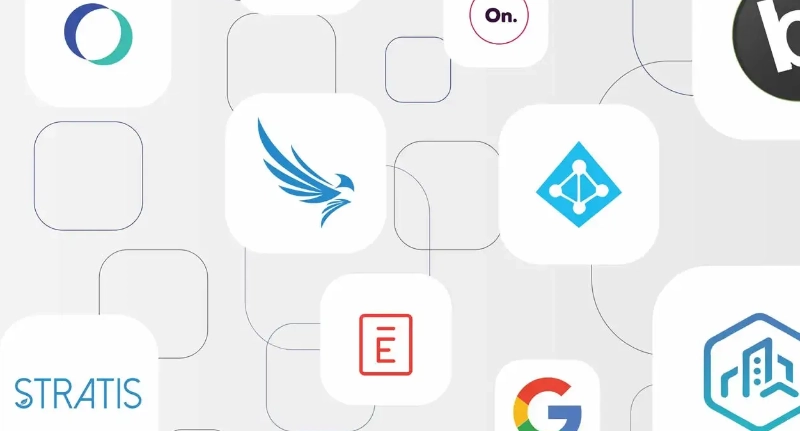
Brivo's Integration Marketplace
Expand your security ecosystem beyond access control. Explore seamless integrations with leading technology partners.

Grow Your Business with Brivo
Expand your reach with industry-leading access control. We provide the tools and support to help you succeed.

Brivo Partner Quicklinks
Access essential resources, including the Partner Portal, dedicated tools, the Brivo Store, and Brivo University training.

Brivo Partner Resources
Visit the Brivo Partner Hub and explore in-depth guides, training materials, marketing assets and more to support your success.

Why Brivo?
Discover Brivo's mission, the impact we're making, and our unwavering commitment to security.

Brivo News Room
See the latest updates in product announcements, news, media coverage, and our award recognitions.
New improvements to Brivo Access offer advancements to the management experience, user experience and connectivity across Brivo devices and applications.

With Shared Access, Enterprise accounts can easily send invitations to “Share Access” with any Brivo customer, dramatically improving the user experience by allowing a single credential to access separately managed areas.