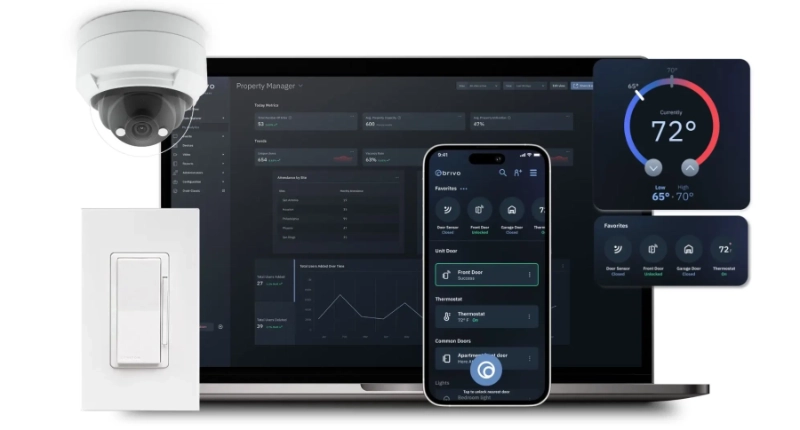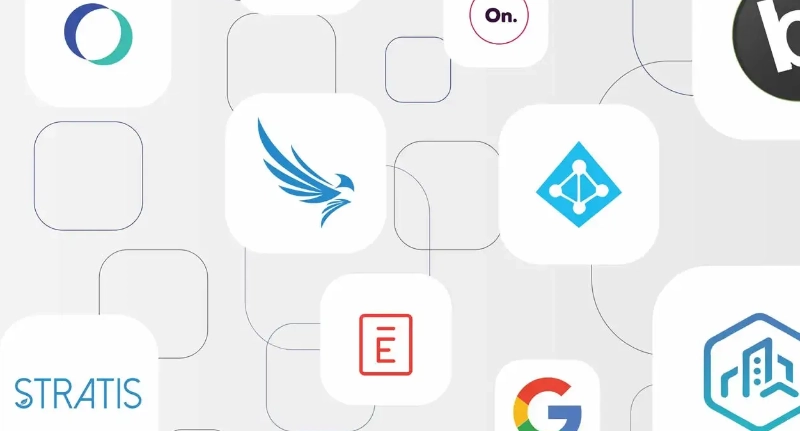Physical Security: Mobile Readiness Planning Guide
By Dr. Steven Shepard
Furthermore, workers have adopted the ‘mobile workstyle,’ made possible by the universal availability of high-functioning mobile devices. Clearly, mobility affects every aspect of the workplace. Numerous studies also demonstrate that a well-executed mobility strategy improves workforce productivity and leads to measurable business growth.
A recent Brivo sponsored survey of security managers reveals that 81% of business leaders rely on mobile applications to manage their organizations.

Mobile Evolution in Physical Security
Enter the Cloud
The underlying technology infrastructure is a critical element of mobile readiness, but equally important are the business considerations. Implementers and planners must consider their overall business goals and desired outcomes, the benefits of mobile app integration, their organizational risk profile, and the needs of facility and environmental impact planners.
Business Goals and Outcomes
Identify the Gaps
Key Question to Address:
Mobility Use Cases and Benefits
mobile-credential-benefits-and-impacts
Application Integration
Key APIs to Consider
- Visitor management systems that can issue temporary credentials for guests and contractors and track user movements within the building.
- Time and attendance applications that capture building entrance and exit times.
- Elevator control applications that can be enabled by mobile credentials for helping users reach their designated floor.
- Security applications that send alerts to mobile users.
- Smart building applications that can adjust energy needs based on room occupancy.
Key Question to Address:
Have you explained to end users how your organization gathers and uses their mobile data so they are comfortable using your mobile solution?
Corporate Risk Assessment
Credential Security and User Authentication Requirements
These embedded smartphone biometric solutions can be integrated with access control systems, offering ease of use and convenience while providing stronger safeguards for areas that require higher security.
Mobile Credential Facility and Environmental Requirements
If the organization is migrating to exclusive use of mobile credentials, network connectivity becomes a key assessment area. If WiFi or cellular signals are available, mobile credentials can open doors for wired or wireless locks, with or without a reader. Many can operate up to the standard 802.11 range of approximately 150 feet. Look for systems that can provide additional security features to limit the accessible range to minimize breaches.
In the event that there is limited cellular and WiFi connectivity within range of entrances, then deploy Bluetooth Low Energy (BLE) readers that can provide a range of 1 to 6 feet, depending on the environment. Given how new BLE readers are, this may pose a challenge for many organizations that have a large installed base of legacy equipment that does not support Bluetooth (or, in some cases, WiFi)-based access. This can have cost implications down the road.
Here is a case where you can continue to use your existing readers while you introduce mobile credentials via direct cloud communications, assuming you have a strong cellular or WiFi connection.

Key Question to Address:
- Will your organization use both traditional credentials and mobile credentials as either a long-term plan or as part of a phased migration?
- Is there a strong cellular signal in different building areas including gates, garages and stairwells?
- Is WiFi available near entryways that users can connect to automatically?